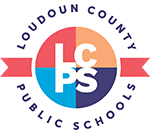Using AI for Work
Generative AI has the potential to make work more efficient and productive, but how can you begin to explore the potential of AI in safe and responsible ways? LCPS teachers and staff have access to some generative AI features inside of tools we already support. Using AI in these familiar, supported tools is a great way to explore how AI can support your work.

What AI tools are available to teachers and staff?
While ChatGPT is the most well-known example of generative AI, some tools that LCPS staff can access include generative AI features. These include text generators, image generators, and other types of Generative AI (note that students do not have access to the tools mentioned below):
| Tool | Feature | How to Access |
| Microsoft Office 365 | Copilot | Go directly to copilot.microsoft.com and use your LCPS username and password to login, |
| Canva | Magic Write | Find the Canva link in LCPS GO |
| Canva | Text to Image | Find the Canva link in LCPS GO |
| Canva | Image Editor | Find the Canva link in LCPS GO |
| Canva | Magic Design | Find the Canva link in LCPS GO |
| Adobe Express | Text to Image | Find the Adobe Creative Cloud Express link in LCPS Go |
| Adobe Express | Text Effects | Find the Adobe Creative Cloud Express link in LCPS Go |
| Adobe Firefly | Various | Find the Adobe Creative Cloud Express link in LCPS Go, then use the App Launcher in the top right of your screen to launch Adobe Firefly. |
Using AI for Productivity
AI probably already supports your productivity in ways you may not have noticed. If you’ve seen predictive suggestions when composing an email or had a spreadsheet suggest a formula to complete a task, you’ve seen AI at work to make your life just a little bit easier. Generative AI tools have the potential to impact productivity in even more dramatic ways. Consider being able to ask a “digital assistant” to draft an entire email based on a set of bullet points or to create a set of slides based on a presentation outline. AI tools can create initial drafts or generate ideas for a starting point, so you can focus your energy on polishing those ideas into a finished product. Staff are encouraged to explore the potential of these kinds of productivity aids, provided that you follow these guidelines:
- Whenever possible, use generative AI tools that are available in applications supported by LCPS.
- Never share anything that might be considered identifiable student information.
- Never share information that might be considered privileged or confidential.