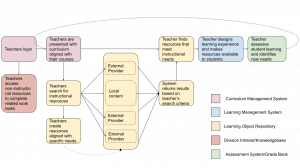The journey that led to the selection of the Schoology Learning Management System for Loudoun County Public Schools started with a problem; teachers in LCPS have a hard time finding digital curriculum resources. We’ve tried a number of things over the years, from tusing standalone curriculum management systems (does anyone remember the “curriculum side” of CLARITY?) to posting pacing guides and files on the LCPS webpage. While the division searched for a consistent way to share curriculum guides and pacing guides with teachers, different offices and content areas in LCPS found creative ways to provide access to the digital resources (PDFs, videos, flipcharts, images, Google Docs, etc.) that teachers needed for instruction.
As a result, curriculum resources provided by different departments are housed in many different places. VISION courses, Google Drive folders, Dropbox folders, Google Sites, or department websites are just some of the places teachers need to keep track of to find what they need. Feedback from teachers in recent years makes it clear just how challenging this is. Teachers may not know resources exist, don’t know where to go to find the resources that they need, or have a hard time accessing the resources because of join codes, permissions, or passwords. If you are an elementary teacher, then you know that this problem is particularly challenging for you. You have to keep track of where to go to find resources for at least four different subject areas.
We knew that we could do better for teachers, so a cross-functional team from the Department of Instruction convened to find solutions to this problem. While the initial conversations were around access to curriculum, it became pretty clear that just giving access to curriculum resources wasn’t going to be enough. Once a teacher accesses a resource that is provided by the division, they need to be able to quickly and easily use it with students. In addition, conversations quickly turned to other challenges, like the fact that teachers have no systematic way of sharing resources that they have created with colleagues in other schools or finding resources created by other teachers.
Feedback from parents has also made it clear that we could do better for students and families. At the secondary level, it has been increasingly challenging for students to keep track of the different ways teachers share resources and assignments. If your family has more than one child in more than one school, the task of supporting your students with their learning is even more difficult. We’ve heard stories of parents of middle schoolers who have hired organizational coaches to help their child keep it all straight.
So we started from scratch to design the ideal digital learning experience. We thought about how teachers would access resources provided by the division, how teachers could share resources with each other, how those resources can be used to design learning experiences for students, and how teachers can assess student learning to so they know which students need additional support and which are ready to move on to something new. We also considered the experience from the student perspective. What kinds of digital tools do students need to support their learning? How can they keep track of their progress and monitor their own learning, and how can they document their learning and growth over time?
What resulted from that work was a picture of the different types of digital tools teachers and students need for instruction, and a vision about how those tools need to work together to support student learning. At that point we convened a team of professionals from across LCPS to give us feedback on the vision we had created. School-based and central office staff, including principals, IFTs, librarians, special education, and technology specialists, reviewed what we had created and helped us further refine and clarify the vision.
Once we had a vision that we felt was going to meet the needs of our division, we had to determine how to get there. The first step was to look at the tools that we already have to see which ones could help us achieve our vision for digital learning. We looked at a number of tools that are already in place in LCPS, and while we have many tools that would help with pieces of the vision, no single tool would do everything that we needed. Connecting those tools together in a meaningful way was going to be difficult, if not impossible, because most were not built to be interoperable.
We knew that we were going to need to look at different options to help us create the best-possible digital learning experience for teachers and students, so we took the overarching vision we had designed and started defining a list of the features that we would need in a system to help us realize that vision. The result was a seven page list of different features that we would need to meet our requirements. We then set about to find what tools were available in the marketplace that might best meet the requirements that we established. We spent a lot of time researching, meeting with vendors, and exploring different tools to learn about the each product to compare them against our list of system requirements. As we went through the analysis, it became clear that Schoology was the tool that most closely aligned with the vision that we had defined. The features that we wanted for teachers and students, including curriculum management, sharing and collaboration, instructional management, assessment management, and digital portfolios were already built-in to the platform. Plus, Schoology has a commitment to interoperability and open standards that will make it easier to integrate other tools that teachers love into the platform. We were particularly impressed with the integrations that they had built with Google Drive and Office 365, so teachers can continue to use those tools inside of this new system and build upon the resources and activities they have already developed.
We also talked with other Schoology customers to get their insight into the tool and how it was working for them. A consistent theme that we heard was how easy it was for teachers to learn the system, but how powerful and flexible it was for learning. In divisions we spoke with, teachers were often uncomfortable with the idea of change at first but quickly saw the benefits of Schoology.
In some ways, the decision to move to Schoology in LCPS is the end of a years-long process. In other ways, it’s just the beginning of our journey. At the end of the road is deeper learning for all students, and we are excited to see how Schoology helps our teachers design better learning for students to help them make meaningful contributions to the world.