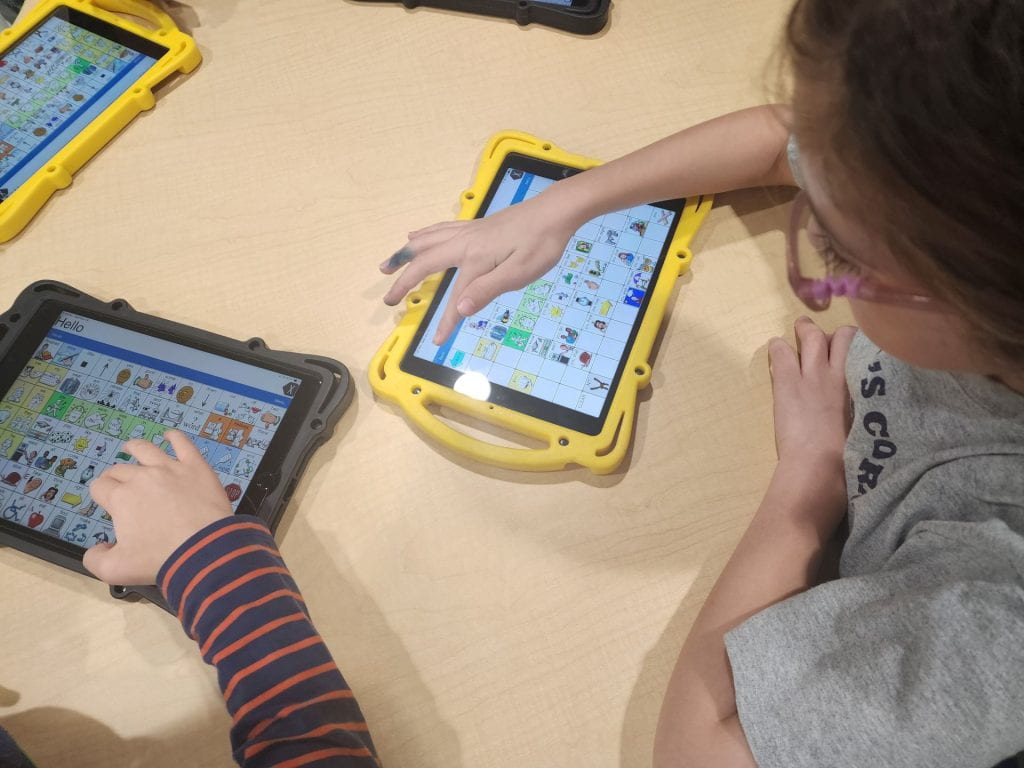Shaelyn and her dog at the SETDA event.
This post is written by guest author, Shaelyn Wheeler, a high school student in Loudoun County Public Schools.
My name is Shaelyn Wheeler. I am a high school student in Loudoun County Public Schools. I was offered an opportunity to be in a Student’s Voices panel for the State Educational Technology Directors Association (SETDA)’s Ed Forum by John Millar, my Specialized Instructional Facilitator – Assistive Technology. This invitation was for me to be interviewed by Chris Bugaj, the Assistive Technology Specialist. Mr. Bugaj happened to be my Assistive Technology Facilitator when I was just two years old and participating in Early Childhood Special Education in Loudoun County, VA. He was also the person who helped my team select my first speech device.
I was actually out of town in Ohio for 2 weeks training with my service dog when we got the email from John Millar, asking if I wanted to come. Of course, I said yes! Participating in this event would allow me to express myself and give me the opportunity to show people why assistive technology is so important.

Shaelyn, Ivory, & Chris at the SETDA event.
I was accompanied by my parents and my service dog, Ivory, for the event which was held in Arlington, VA. I was interviewed and asked specific questions related to my personal experiences with assistive technology and how Loudoun County Public Schools has helped me, as well as what LCPS could do better. I discussed my experiences, my wins and my hardships dealing with using a communication device. At the panel, I shared the difference between getting used to my old speech application LAMP:Words for Life and my current application Proloquo4Text. LAMP:WFL primarily uses pictures. Over the years, I found myself primarily using the keyboard feature of LAMP:WFL and not the pictures. Therefore, we considered something more specifically designed to produce text. Proloquo4text helps me communicate quickly by supporting my use of text
I thought the questions were challenging but by answering them, I was able to show others how I persevered. Chris Bugaj provided us with the panel questions ahead of time which allowed me to type my responses and store them in my communication device for use at the event. Typing out my responses obviously takes more time than it does for people to just speak, so preparing them ahead of time was very helpful. Mr. Bugaj did add onto those questions during the interview which allowed me to type out additional responses on the fly. I enjoyed the audience being able to ask questions they had, make any comments, and share their appreciation. I wasn’t nervous at all being in front of a lot of people in the conference room. It felt very natural talking to Mr. Bugaj up on the stage.
I’m truly grateful I was nominated for this event. I can’t thank Mr. Millar enough for choosing me. It was such a great opportunity to participate and it is an experience that I am hopeful I can use later in life.

Shaelyn & Chris on stage at the SETDA event