Julie Merrouni, an educator at Rosa Lee Carter Elementary School, hosts a segment on the morning news show for the entire school where she shares which words are the focus of the week to help build a culture of learning language with augmentative/alternative communication. Enjoy this short video where she introduces the words, explains where symbols that represent these words are located around the building, and shares how they can be used to support language development.
Tag Archives: core vocabulary
Empowering Communication: A First-Grade Teacher’s Journey Through Coaching
Danielle Sullivan, a first-grade general education teacher at Countryside Elementary School, was one of several educators to complete a six-session Communication Partner Coaching experience, focused on increasing her abilities to teach language using augmentative/alternative communication (AAC). Through this coaching cycle, Ms. Sullivan practiced improving her skills at implementing a specific strategy used to model language using AAC to provide learners with more opportunities to experience specific vocabulary in meaningful ways. In addition, she incorporated AAC into whole group lessons, embraced AAC during literacy instruction, and advocated for a whole school professional development session for ALL Countryside staff to learn more about AAC. This experience highlights the power of intentional coaching in building inclusive learning environments where all students can communicate and thrive. Any staff member in LCPS can participate in this six-session coaching experience. To learn more about how to get started, contact the Specialized Instructional Facilitator – Assistive Technology or the Assistive Technology Specialist.
Learn more about what Ms. Sullivan had to say by experiencing the video titled A First-Grade Teacher’s Testimonial on Participating in Coaching.
An Adapted Library at Algonkian Elementary

Megan Keller, Speech Language Pathologist at Algonkian Elementary School
This blog post was written by Megan Keller, Speech Language Pathologist at Algonkian Elementary School.
This year, I have been working hard on my dream of creating an adapted library here at Algonkian Elementary! My goal is to promote inclusion by providing non-speaking students or those with emerging verbal skills with the same books that their neurotypical peers have access to. I feel that often the adapted books that are available to print from online sources lack visual stimulation, plots, and fun, well-known characters. I have adapted popular books to allow them to access the language needed to share in the same literary experience as their peers. I want teachers, assistants, and families to be able to easily use the library to foster a love of books while promoting communication and literacy skills.
These books also align with the curriculum that the self-contained special education teachers are using. For example, during the month of May the students in K-2 Autism class are learning about transportation and so I have chosen to target the core word “go”. I used fun, colorful, books such as “Go Dog, Go” and nonfiction texts about vehicles to further target the word “go” and expand upon its meaning. Students can check these books out and families can read the book together! Students can also read to their teachers, assistants, friends, and family. Individuals who use Augmentative/Alternative Communication can use the corresponding icons on their device. or by pointing to the icons on each page. Those working with the students can, of course, expand on the words to model longer utterances. Each book also includes a folder containing comprehension activities, such as sequencing activities, visual comprehension questions, and picture sorts to further build language skills and interaction. I also suggest toys and activities to use to reinforce mastery of these core words through play.
We plan on hosting some family coffee talks next year to discuss promoting literacy and communication at home using this library as a foundation. It’s a work in progress, but I’m excited to watch it grow!

Ideas for how to incorporate the Word of the Week

Core Word Buckets

Word being practiced is placed on the page

Games, toys, and books are all used to teach the meaning of the core vocabulary word and beyond!
Download & Print a More Core Stand
Recently, several LCPS administrators participated in a short professional learning experience where they competed groups to see how many sentences they could generate from just a small set of the most frequently used words in English (known as core vocabulary). The winners of the competition received a 3D printed More Core Holder Stand to place a core board (or boards) for anyone to use. You’re invited to download the file named More Core Board Holder too! Once printed, place it in your office, library, cafeteria, or all of these places (and more) with an example of a core board that can be used anytime if needed.

More Core Board Holder
Educator Communication Partner Champions at Countryside Elementary School
In October of 2023, in recognition and celebration of Augmentative/Alternative Communication Month, learners at Countryside Elementary School engaged in an experience where they explored augmentative/alternative communication. In a continuation of their commitment to helping all students learn language, the entire staff of Countryside Elementary were introduced to the fundamental tenets of Augmentative and Alternative Communication (AAC) by a team comprising their Speech-Language Pathologist, a 1st grade general education teacher, a Cross-Categorical teacher, and their Specialized Instructional Facilitator – Assistive Technology. The workshop focused on employing AAC as a support tool, defining effective communication partnership, and ensuring equitable and inclusive instruction for all students.
Feedback from the session was overwhelmingly positive, with numerous staff members expressing increased engagement and appreciation for the insights shared. This initiative marks a significant stride towards inclusivity and is part of Countryside Elementary’s ongoing efforts to integrate effective, innovative educational practices that cater to diverse learning needs. If you’re interested in leading a similar event, reach out to the Specialized Instructional Facilitator – Assistive Technology who works at your school!

The team of presenters

The staff at Countryside learning all about core vocabulary.

More staff at Countryside ES learning about how to teach language using augmentative/alternative communication

How many sentences can you make using just the words on the core vocabulary board?

Even more staff making sentences using AAC!
Communication Partner Buddies at Elaine Thompson Elementary School
October was National Augmentative/Alternative Communication Month. In recognition and celebration, learners at Elaine Thompson Elementary School engaged in an experience where they explored augmentative/alternative communication. Led by speech language pathologist, Hannah Schroyer, and supported by an ensemble of other educators including resource teacher, Emily Davis, and Specialized Instructional Facilitator – Assistive Technology, Joyce Sharp, students explored the Language Acquisition Through Motor Planning: Words for Life application. The students learned how the app was organized, explored how to find words, and discussed what it meant to be a supportive communication partner to their peers who are using the application to help them learn language. What follows are actual quotes from those who participated:
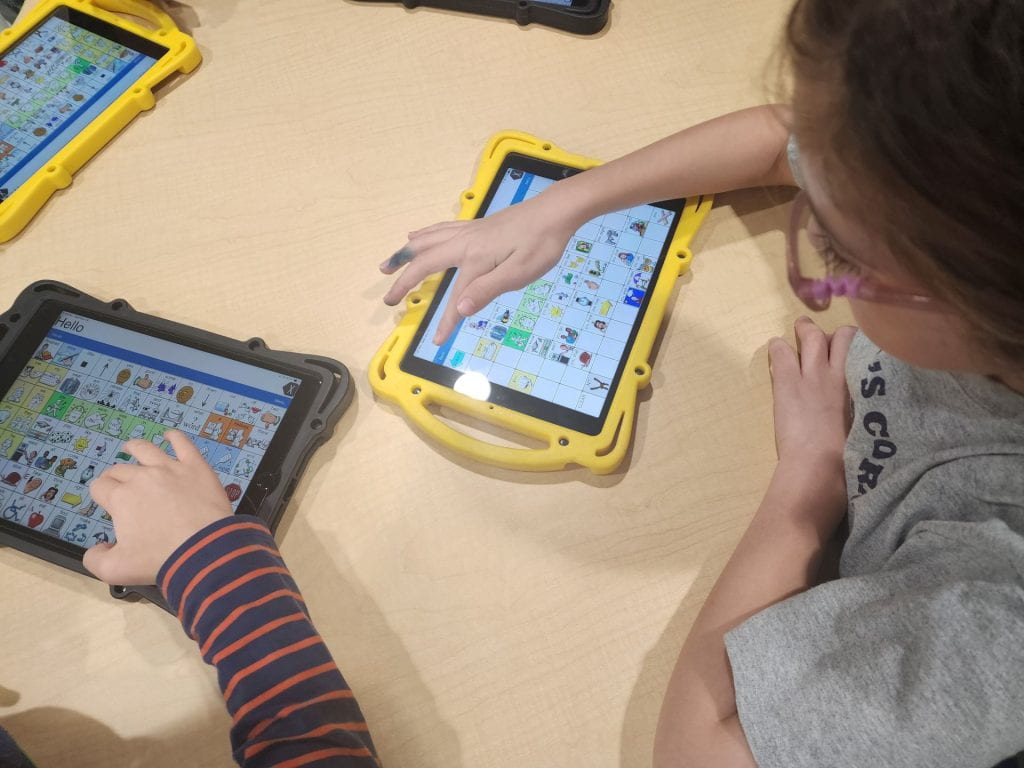
Learners work together to explore words on AAC
“I’ve never experienced this type of technology, but it was fun to learn it because I wanted to communicate more with my friends. I’ve had a lot of chances to use it. I liked how if you tapped on one thing like ‘work,’ it would bring you to this other screen with multiple words on it like ‘job’ or ‘hammer.'” -Ishanvi

Students explore how words are organized and where to find them to communicate a message to their peers.
“I loved the concept of giving every single student a voice, especially ones that aren’t able to speak. I can’t wait to further do this. I really liked how we learned and how you guys taught us like how you went into a very deep description of everything we needed to do. I loved all of the ‘who can do this the fastest’ type of stuff to get muscle memory going.” -Delilah

Students learn how to be awesome communication partners
If you’re interested in leading a similar event, reach out to the Specialized Instructional Facilitator – Assistive Technology who works at your school!
Student Communication Partner Champions at Countryside Elementary School
October was National Augmentative/Alternative Communication Month. In recognition and celebration, learners at Countryside Elementary School engaged in an experience where they explored augmentative/alternative communication. Led by speech language pathologist, Tia Freeman, and supported by an ensemble of other educators including Specialized Instructional Facilitator – Assistive Technology, Jennifer Dunstan, students explored the Language Acquisition Through Motor Planning: Words for Life application. The students learned how the app was organized, explored how to find words, and discussed what it meant to be a supportive communication partner to their peers who are using the application to help them learn language. If you’re interested in leading a similar event, reach out to the Specialized Instructional Facilitator – Assistive Technology who works at your school!

Speech Language Pathologist Tia Freeman shares how paper-based core vocabulary boards are placed around the school for anyone to use.

Educators model language on AAC on the interactive whiteboard

Educators model language on AAC displayed on an interactive whiteboard

Learners assignment themselves roles related to AAC

Ms. Freeman reads a digital book to the class about using AAC.

Learners outline promises related to a student’s AAC
Accessing Resources With Switches Through the Tarheel Gameplay Library
Tarheel Gameplay is a website that turns videos into interactive experiences by intermittent pausing. Users search the library of activities all of which are created by other users. Once a video is selected and started, it pauses periodically. The participant then selects the button that appears on the screen either directly, by pressing a key on a keyboard (like the Enter key), or by activating a switch.

Tarheel Gameplay

More button over a video in Tarheel Gameplay.
Symbolized Text Does Not Support Literacy
Symbols for frequently used words such as like, of, some, and know do not help someone produce a picture in their mind. Look at the examples below. If you covered up the text, could you guess the text below?

When a picture representation of a word is added to a text representation of a word, it tends to add to the complexity of visual information presented in a way that does NOT help an individual learn how to decode, recognize, or comprehend the text. The added image doesn’t actually help students make an association between the printed word and the symbol. A strategy to use instead is to present the text without an added picture. The text itself is the symbol.
Highlighting Which Words To Model During Shared Reading Experiences
A strategy to help individuals learn language using augmentative/alternative communication (AAC) is to provide Partner Augmented Input (also known as Aided Language Stimulation). This means the communication partners model language by using the same form of AAC as the student with whom they are communicating. This short video explains the idea.
When participating in literacy experiences, like reading a book together, it can be difficult to model every word in the story. Focusing the modeling on words which are used most frequently is a way to target meaningful vocabulary. However, for a communication partner who is just learning about AAC, it can still be difficult to know which words to model.
Highlighting frequently used words in the text, providing an alternative version with words highlighted, or adapting the book to paste in the highlighted text are strategies that can help. Highlighter tape over text or sticky notes near text can illustrate which words to model.



Sticky notes placed on pages of a storybook to help communication partners know which words to model using augmentative/alternative communication (AAC)